Design a Tasteful Obituary Yourself - Free Word Templates
Use our free Word templates on the subject of mourning as a basis for designing a personal, tasteful obituary yourself. You can simply download the Word files and adapt them to your needs at home.
Sample Templates for Obituaries
An obituary is in Germany traditionally used to inform acquaintances and relatives of the death of a person and to announce relevant dates such as the funeral and memorial service.
Obituary template: Modern with picture

Obituary template: Classic with picture

Obituary template: grey, illustration of a cross

Obituary template: grey, grain illustration
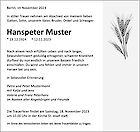
Obituary template: Modern with background "sunset by the sea"

Obituary template: Modern with background image "Sunset in the mountains"

Checklist: Important Content for Your Obituary
These elements are typically part of an obituary and will help you fill out the template:
- Introduction: A short saying, a quote, or words like "We mourn..." or "After a fulfilled life passed away...".
- Name: Full name of the deceased, possibly with maiden name (née Smith).
- Life dates: Date of birth (*) and date of death (†).
- Surviving relatives: Names of the closest family members (partner, children, parents, etc.), often with an introduction like "With love and gratitude:", "In mourning:".
- Funeral service/burial: Exact details of date, time, and location of the ceremony(ies).
- (Optional) Additional information: Address for condolence letters, note regarding flowers or donations (e.g., "Instead of flowers, we request a donation to..."), wish for silence at the grave.
Instructions: Customize Word Template, Save Obituary as PDF, and Send to the Newspaper
- Download the template: Download the desired template to your computer
- Customize the template in Word: Open the downloaded template in Microsoft Word and add the name of the deceased, the date of birth and death, as well as other personal information and a picture or photo.
- Save the notice as PDF: After you have customized the notice, click on "File" > "Save As". Select "PDF" from the dropdown menu under "File Format".
- Send the notice to the newspaper: Send the PDF file as an attachment via email to the advertising department of the newspaper.
Fed Up with Formatting in Word? Create an Obituary Effortlessly
Don't want to deal with formatting in Word during this challenging time? We offer you an intuitive obituary designer with which you can quickly and easily create a dignified Obituary or Funeral Notice. Choose from many beautiful images and helpful text examples. Send the obituary link to relatives and friends - worldwide and quickly.